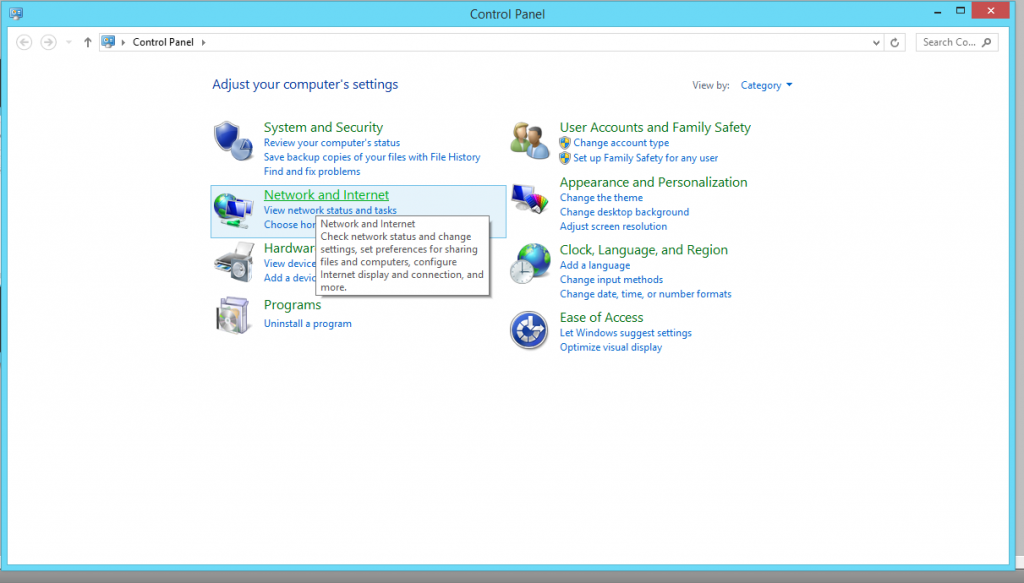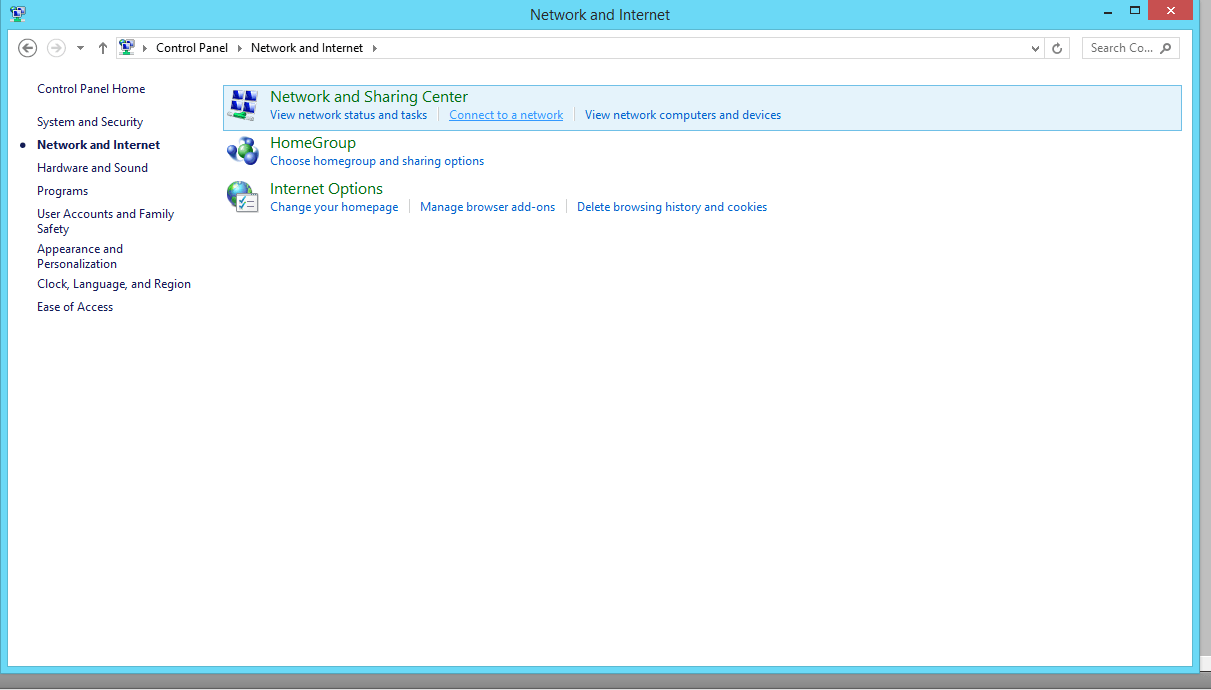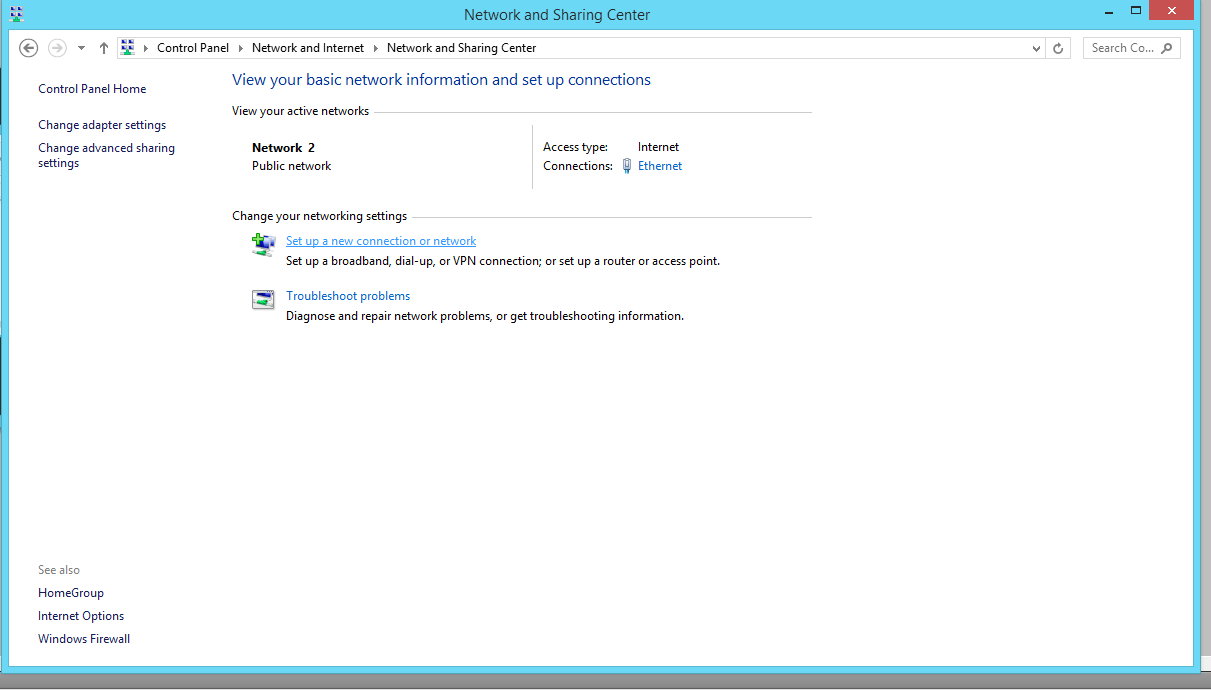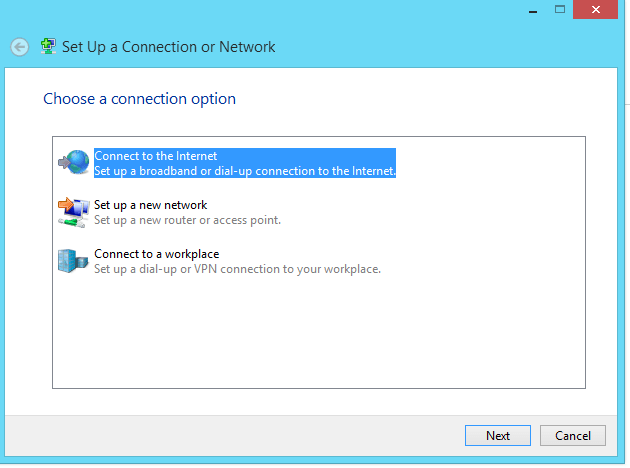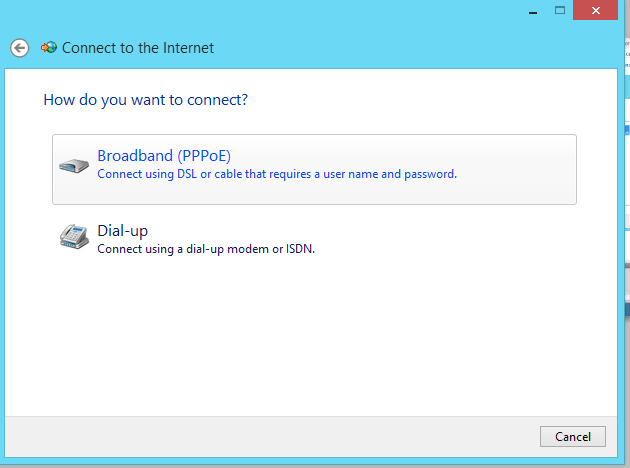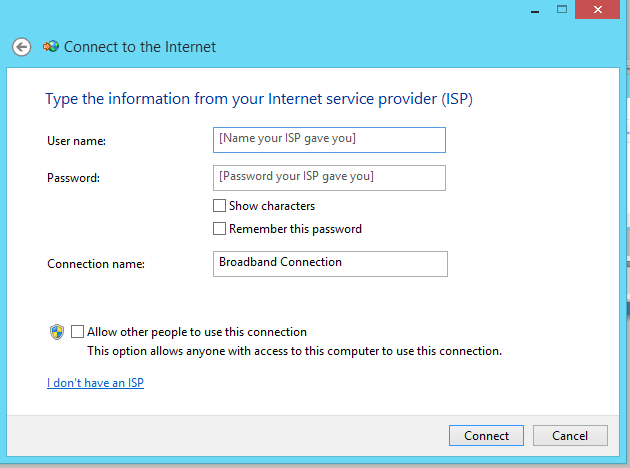- Services
We Offer Custom Solutions for Every Need
- Property Types
Frictionless WiFi Customized for Your Residents
- Solutions
Providing Internet Solutions Built For you
- Case Studies
World-class Internet & WiFi for MDU Properties
- About Us
Providing Support to Our Customers
- Blog
Call Us Now
+1 (317) 774-2100
Mail To
ORI.NET
518 Herriman Ct, Noblesville, IN 46060, United States
Contact Us
Click For Contact Form
ORI has been in the communications business and was incorporated in 2006. … Learn More
Solutions
Menu
Services
Menu
Property Types
Menu
Useful Links
Menu
©2023. On-Ramp Indiana. All Rights Reserved.